Linux merupakan salah satu sistem operasi yang sangat powerfull untuk dipakai diberbagai bidang. Namun, seringkali ada aplikasi yang terbatas berjalan dipaltform windows saja. Hal tersebut dapat mengurangi utilitas dan semakin meningkatnya ketergantungan terhadap software berbayar. Oleh karena ini dibuatlah aplikasi Play On Linux, aplikasi yang merupakan pengembangan dari wine yang berfungsi untuk menjalankan aplikasi yang hanya bisa berjalan di platform windows saja.
Keunggulan Utama aplikasi ini berdasarkan sumber dari laman resmi dari PlayOnLinux adalah :
- You don't have to own a Windows license to use PlayOnLinux.
- PlayOnLinux is based on Wine, and so profits from all its features yet it keeps the user from having to deal with its complexity.
- PlayOnLinux is free software.
- PlayOnLinux uses Bash and Python.
- Occasional performance decrease (image may be less fluid and graphics less detailed).
- Not all apps/games are supported. Nevertheless, you can use our manual installation module.
- New support and feedback system, easier to use
- Links to social networks
- 4.2.3 regresion fixed in run_exe module
- Fix for Python version "2.7"
- POL_SetupWindow_shortcut_creator: always suggest unused shortcut names; If user chooses an already used name, warn before overwrite (#3770)
- Fix for "Error 427" http://www.playonlinux.com/en/topic-11490-Error_427.html regression in 4.2.2 (functions override)
- Fix IE3 icon extraction
- Debugger: if behind by too many lines, skip displaying some (...skipped n lines...) to keep up
- wineserver not in path problem fixed again (debian bug, but they won't fix it)
- Fix "Open a shell" to enable the wine version of the prefix
- New attempt at fixing download gauge overflow
- Do not totally silence gpg import errors
- Allow POL_SetupWindow_textbox to accept an extra max length parameter
- Limit bug reports title to 80 characters
- Virtual drive removal: use os.lstat() instead of os.stat() to check for broken rights (reported by Xenos5)
- change of Wine version used in a virtual drive: kill running wineserver after asking for permission
- Removing PlayOnLinux_Online
- Corefonts are now managed as any other POL_Call package. (Debian.lib is consequently no longer needed)
- Removing installation process of missing gecko and mono at startup. It should not happen anymore
- Cleaner way to save panel position
- Fix a bug in GetSettings() where the value contain the equal ('=') character
- Removing IRC
- Icones install can now be bigger than 22x22
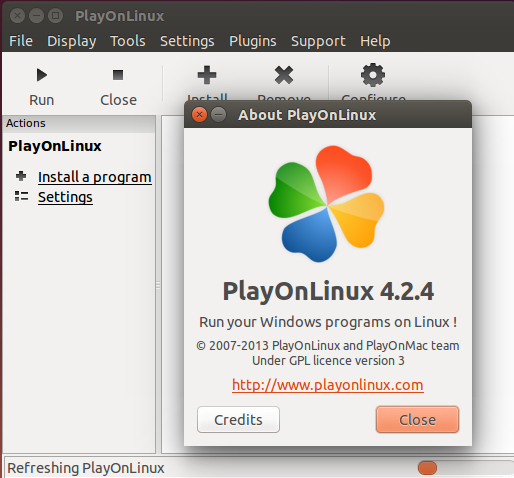
0 comments:
Post a Comment